There are 3 types of short business summaries you might see on Google Maps: business descriptions, editorial summaries, and customer review snippets.
Business descriptions
Business descriptions focus primarily on details about a business instead of details about promotions, prices, or sales.
Businesses can edit their descriptions that show up in Maps.You might add any details you want your customers to know, such as:
- What you offer.
- What sets you apart from other businesses.
- Your history.
Editorial summaries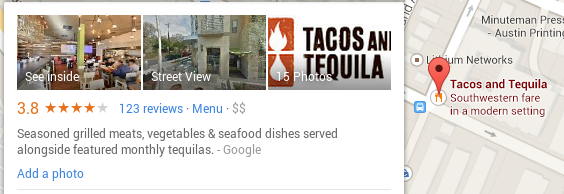
To give you a snapshot of a popular business our writers compile editorial summaries. These summaries are phrases or sentences (such as the example on the map above: “Southwestern fare in a modern setting”) that you can find when you click the business on Maps.
Editorial summaries show on the map or alongside review and rating information, such as in the “review summary” section.
Important: Unlike business descriptions, editorial summaries can't be edited.
Customer review snippets
Many different customer reviews might include similar keywords, phrases, and information. Data from these reviews may be used to highlight certain aspects of your business through Place Topics or review snippets.
Place TopicsPotential customers can find the main themes of your business through Place Topics. These main themes are based on the reviews of your business.
All businesses with a sufficient amount of quality reviews can benefit from Place Topics.
Important: If your business doesn’t have Place Topics, Google can’t create them on demand.
How it works
Place Topics uses data from your business’s reviews to provide topics based on concise information and keywords from what your customers highlight. Topics are only created when your business has enough customer reviews.
Business owners don’t need to manage Place Topics because they are based on your customers’ reviews. To get the most out of Place Topics:
- Abusive reviews can create abusive topics. If the topic is abusive for any reason, business owners should flag the reviews.
- Users can still open a Business Profile for a particular business and go through all the reviews.
- To filter reviews by Place Topics, users can click different topics.
- Place Topic may display a prevalent sentiment based on the sentiment of underlying reviews.
Review snippets show keywords most mentioned in quotes from Google reviewers. These snippets are selected by an algorithm.
You can find the most common words and phrases associated with a business in bold. Under each snippet, you’ll find the number of other users who have mentioned those terms in their reviews.
If your business has Place Topics, they may create some of the review snippets. In these cases, you can select a snippet to lead you to all of the reviews related to that topic. Some businesses may have different review snippets when accessed through different devices, platforms, languages, or locations.
Some hotels have review summaries licensed from TrustYou. TrustYou is a third party that creates review summaries and aggregates scores using reviews from across the web.
A unified hotel reviews section on Google Maps on the computer shows reviews from both Google users and third-party providers. With a consolidated list of reviews, users can make more informed decisions on hotels directly from Maps.
All hotels that work with one of the third-party providers are eligible for the unified hotel reviews section. A Business Profile on Google is not required.
Important: We can't provide a full list of eligible third-party providers.
Report incorrect business summaries
Google tries to show accurate, up-to-date short summaries for businesses. We don't remove summaries for being unclear or negative. We only remove the following:
- Keywords and review snippets that have been associated with an unrelated place.
- Editorial summaries that describe services the business doesn't offer.
If you’d like to report a description that you believe fits one or both of these cases, contact us so that we can review it.
Learn more about local review policies.