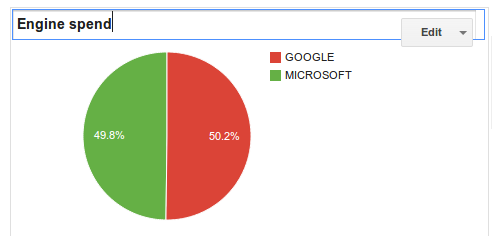Once you save your changes to a report or chart, you cannot revert back to an earlier version. Search Ads 360 does not maintain a version history of reports and charts.
-
Open an existing report:
-
From the top navigation bar in Search Ads 360, click Executive Reports.
-
Click on a report title.
-
-
Hover over the chart and click Edit.
-
Click Edit chart from the Edit menu.
-
Change the chart settings. For example, change the title and metrics.
-
To change the order of metrics on charts with multiple metrics, click the dots next to the metric name and drag the metric.
-
Click Save.
If you only want to change the title of a chart, double click the chart title, change it, and click outside the edit box.